Lineup Card Instructions | AYSO Region 84
Lineup Card Instructions
What Is a Lineup Card?
Lineup cards are required for all games. Coaches MUST bring pre-printed lineup cards to every game. These cards serve as the official record of player attendance, jersey numbers, and substitutions, ensuring fairness and clarity for referees and teams before kickoff.
How to Print Your Game Lineup Cards
- Log into your Volunteer Account at www.AYSO84.org.
- On your volunteer page, click your hyperlinked team name to open your Team Directory.
-
Click the Roster button.
- If you're having difficulty locating your Team Directory, go to the AYSO84.org Home Page after logging in, select the Team Directory tab, search for your team, and then click the Roster button.
- On the Roster page, click the Edit Roster button.
- "Edit" your roster by entering each player's jersey number into BOTH the "No." and the "Order" fields (see image below).
- Click Update at the bottom of the screen to save changes.
- Select Print Team Line Up to view, print, or export your finalized lineup card.
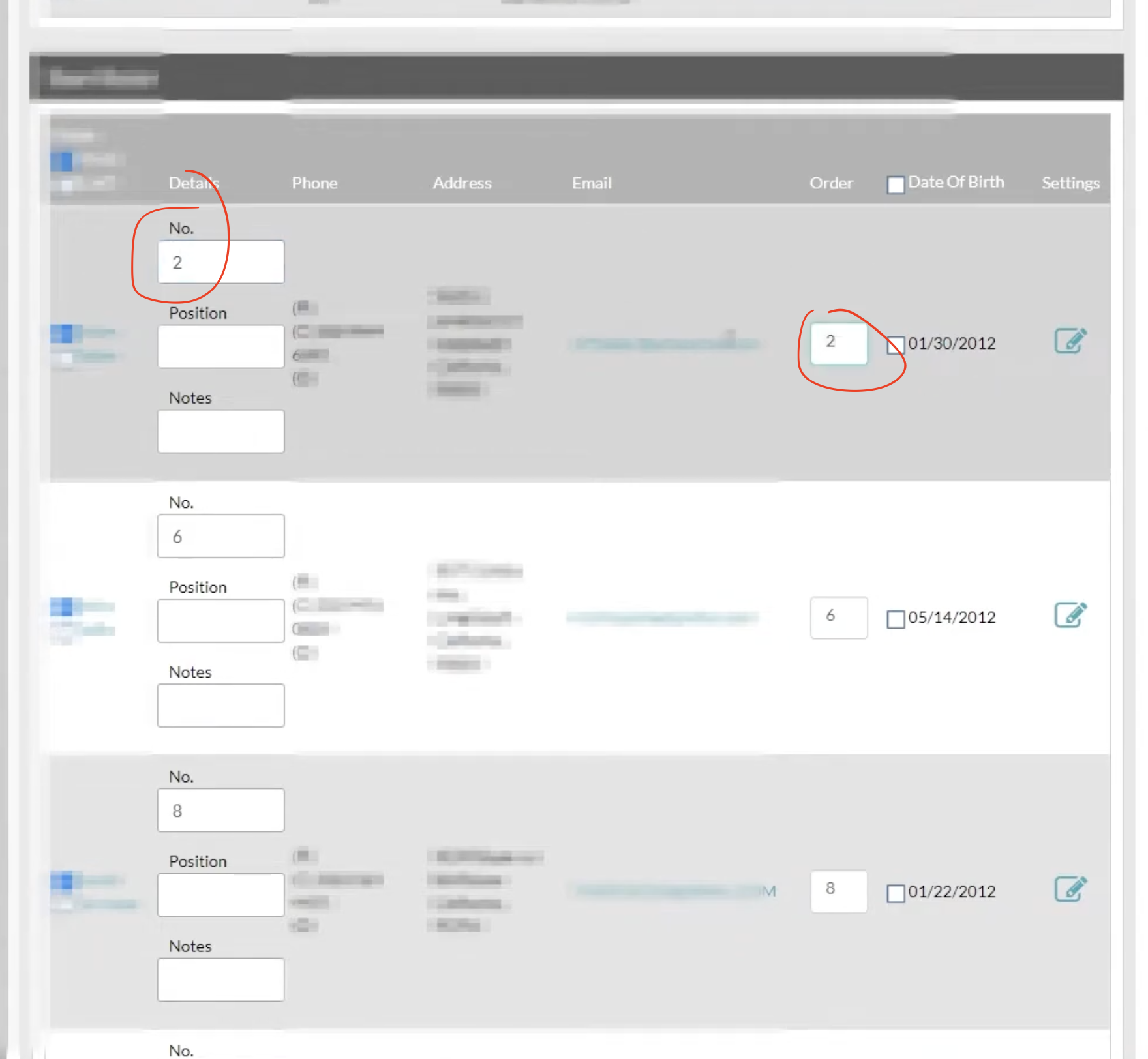
Additional Help & Resources
For additional guidance on creating lineup cards:
- Visit the AYSO Wiki page for documentation.
- Watch Region 114’s demo video on editing jersey and order numbers. (Note: their homepage layout may differ slightly, but the roster editing process is the same.)